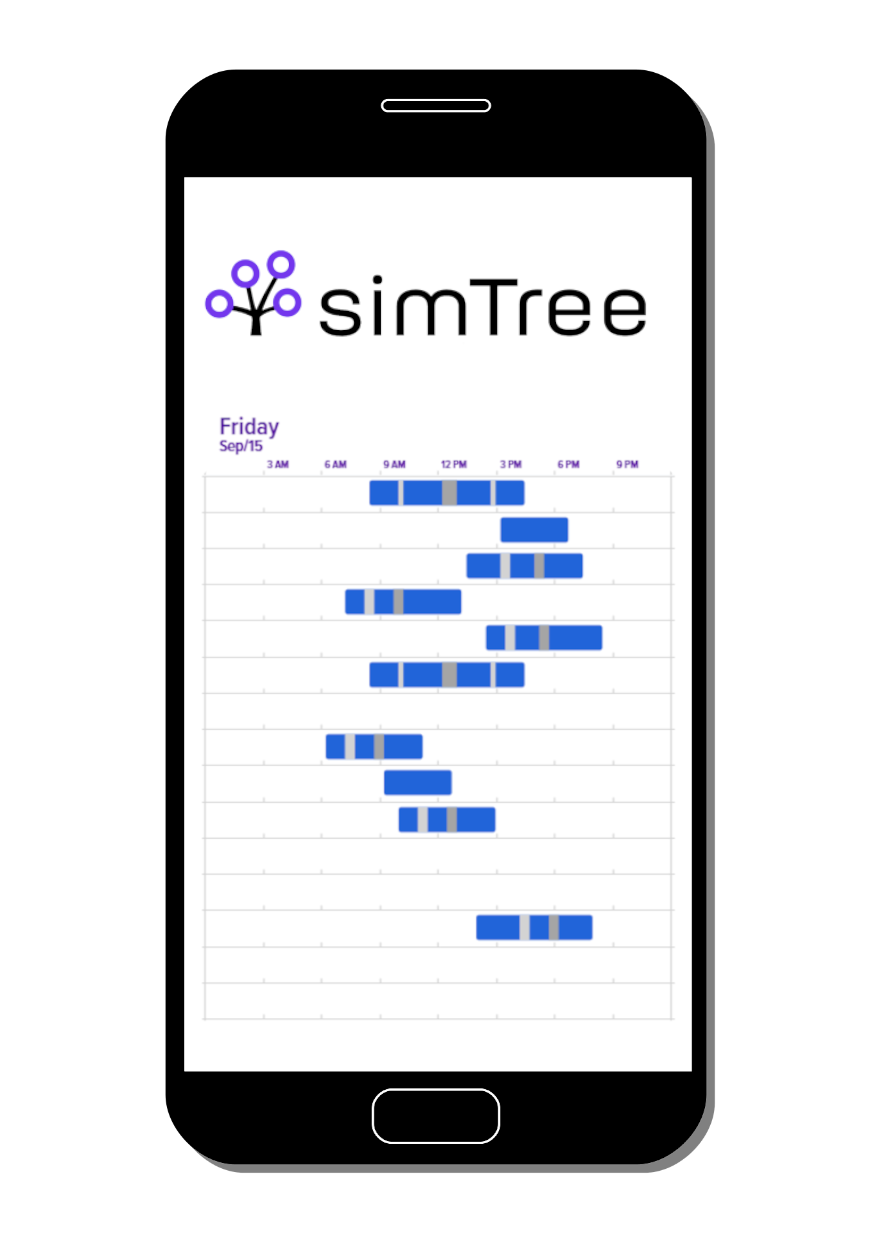Why Simulation?
The use of simulation in simTree provides true multi-skill handling.
The simulation gives detailed information about vital metrics of a date range, such as service
level and agent occupancy, before it happens.
The simTree Forecast and Schedule let you look at both the details of your business down to each 15 minute
block, and an overview of several weeks, or anything in between.
Monitor not only your call statistics, but also agent adherence in the same place.
"Working with simTree has been a great experience from the
very start.
The communication is always clear, fast, and genuinely
pleasant.
We especially appreciate how Hans, Celine and the rest of the team
really take the time to understand our needs. They actively
think along with us,
show a hands-on mentality, and every request or idea we share is met with
dedication and a can-do attitude. It feels like a true partnership rather
than just a supplier relationship. We're very happy with the collaboration
and look forward to a long and successful partnership
together!"
- Rhonda Bodemeijer,
Interswitch
Simtree has been a game-changer for our team.
As a simplified version of a previous WFM provider,
it felt familiar from day one but offered the added
features we needed — like forecasting by call group
and scheduling based on employee skillsets and availability.
The employee app has been a major win for us, filling
a gap we previously struggled with. Plus, the support
from the Simtree team has been outstanding every step of the
way."
- Brianna Burke,
Nationwide Inbound