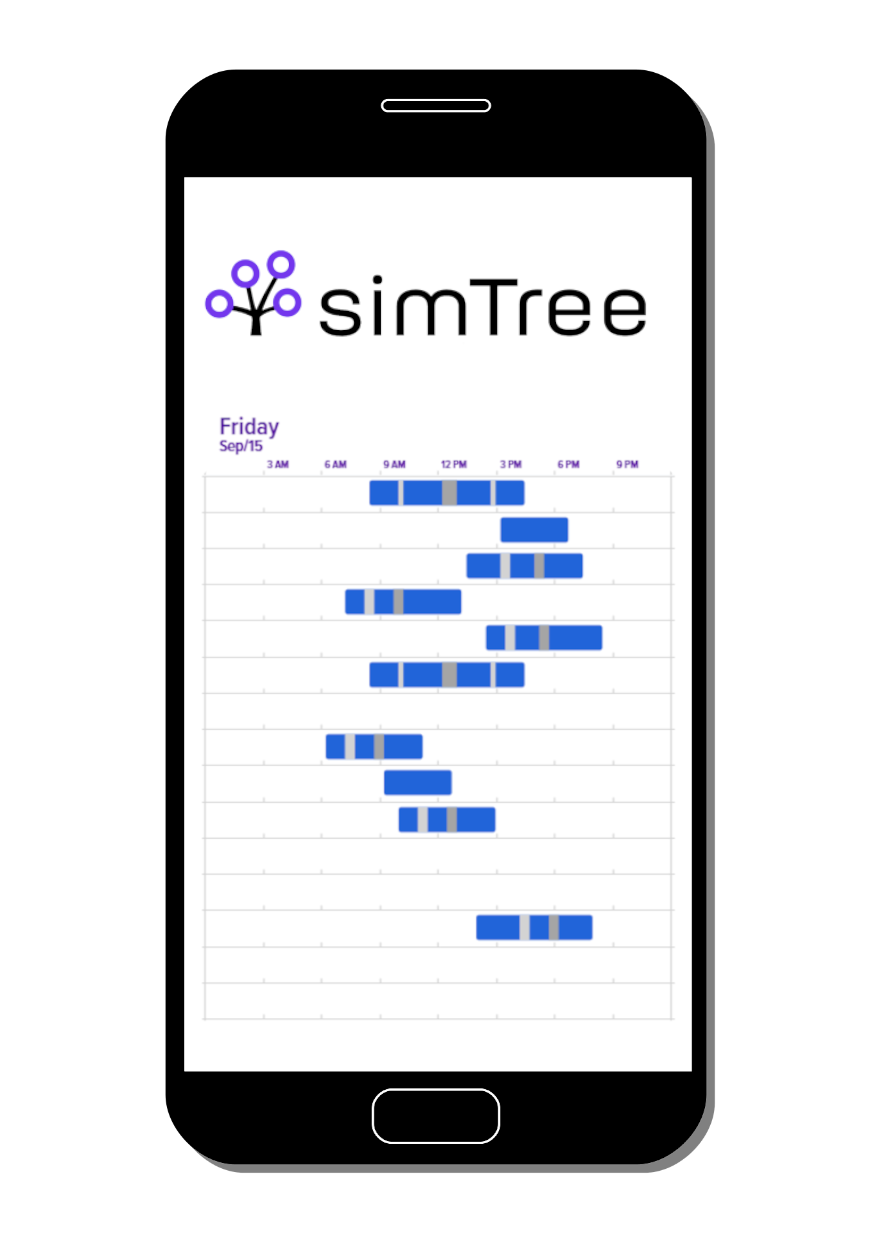simTree Pico is a lighter version of simTree. We have scaled down the complexity, while retaining the simple UI and smart functions of the original system. Scheduling in simTree Pico is fast and easy, for all types of businesses.
Learn more about simTree in less than one minute
Find out how the simTree employee app can help the workflow of your business